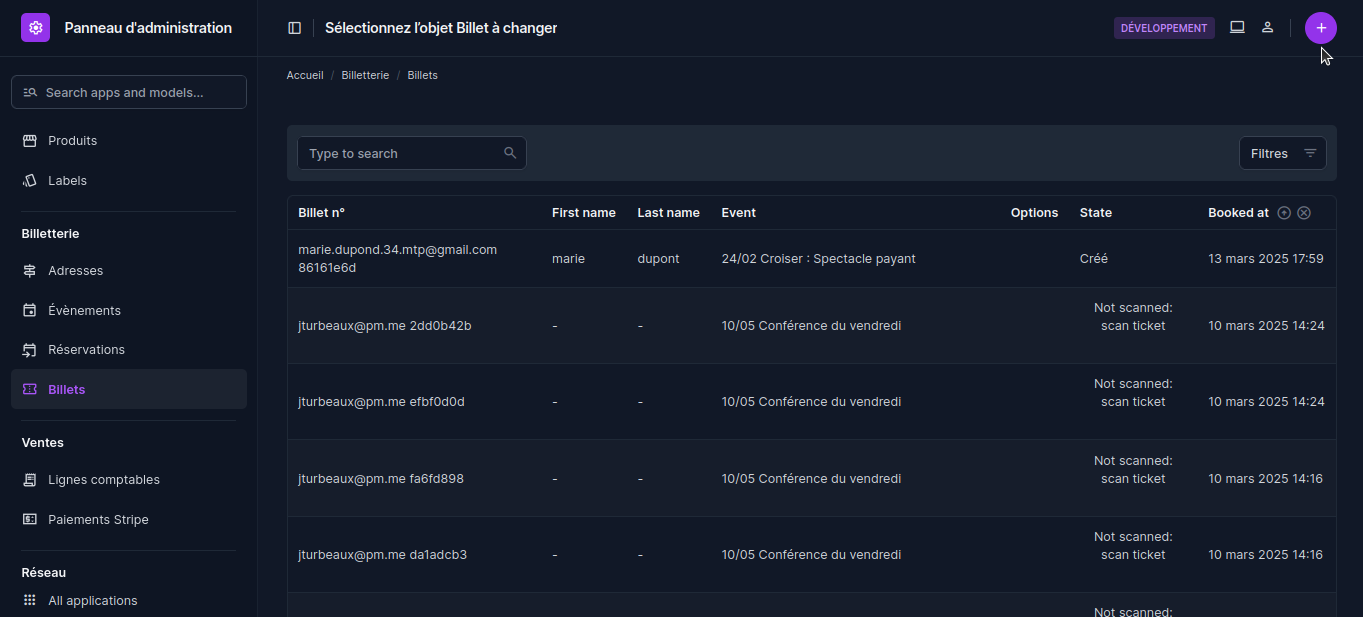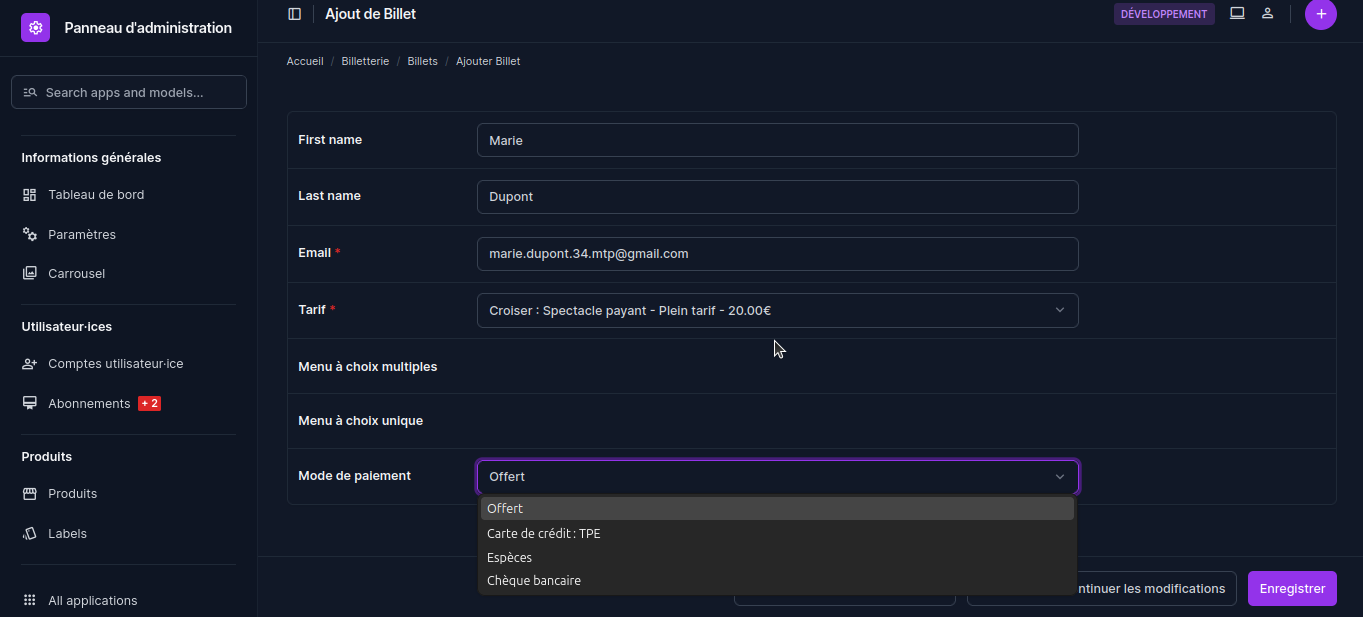Create a post manually
It is also possible to create a ticket manually and live, ideal for managing on-site registrations or responding to specific requests without going through the classic online booking process.
To do this:
- Go to the tab "tickets" in the left menu
- Click on the "+" button in the top right corner
- Complete the form:
- First name
- Name
- Rate (Select your event related to the price)
- Choose the payment method
- Record
The ticket is now created and visible in "tickets".